New Feature: User Actions Log
Have you ever wanted to be able to track what administrators are doing on your website? I have, however until now there hasn’t been an easy way to do it, but with the release last week of Joomla 3.9 there is a cool new feature called “User Actions Log” that can give you Big Brother like information on what your site administrators are doing.
This probably isn’t a feature that small sites need where only 1 or 2 people update the content, but on larger sites where that are more administrators updating the site it can be really useful to see who did what.
The User Actions Log is found in the Users menu and comes with a couple of plugins that need enabling and an optional module.
System - User Actions Log - Once enabled, this plugin allows to define the number of days after which the logs will be deleted.
Action Log - Once enabled, this plugin allows to record the actions of users for the core extensions.
Module - This admin module shows on the control panel a list of the latest actions performed on a site.
After you have enabled the Action Log plugin you can start to see the actions being logged on the screen below:
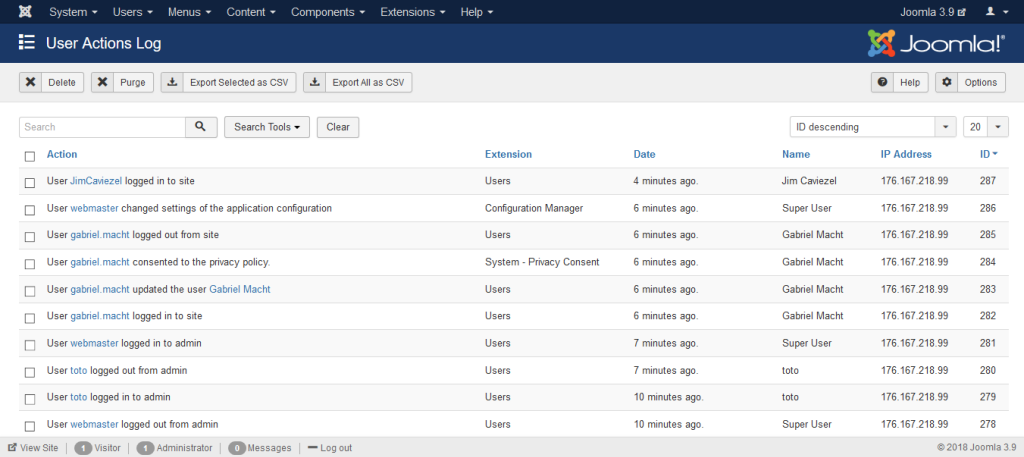
By default all actions are logged, but by going into the options you can decide for yourself which actions are logged. Currently the following are available.
Articles
Banners
Cache
Categories
Configuration Manager
Contacts
Installer
Media
Menus
Messaging
Modules Manager
News Feeds
Plugins
Redirects
Tags
Templates
Users
If you have front-end users their actions are also logged.
You also have options to log the IP address of the user and how you’d like to be able to download the data collected.
So if you are running a site with multiple admins you should go and check out this great new feature.
